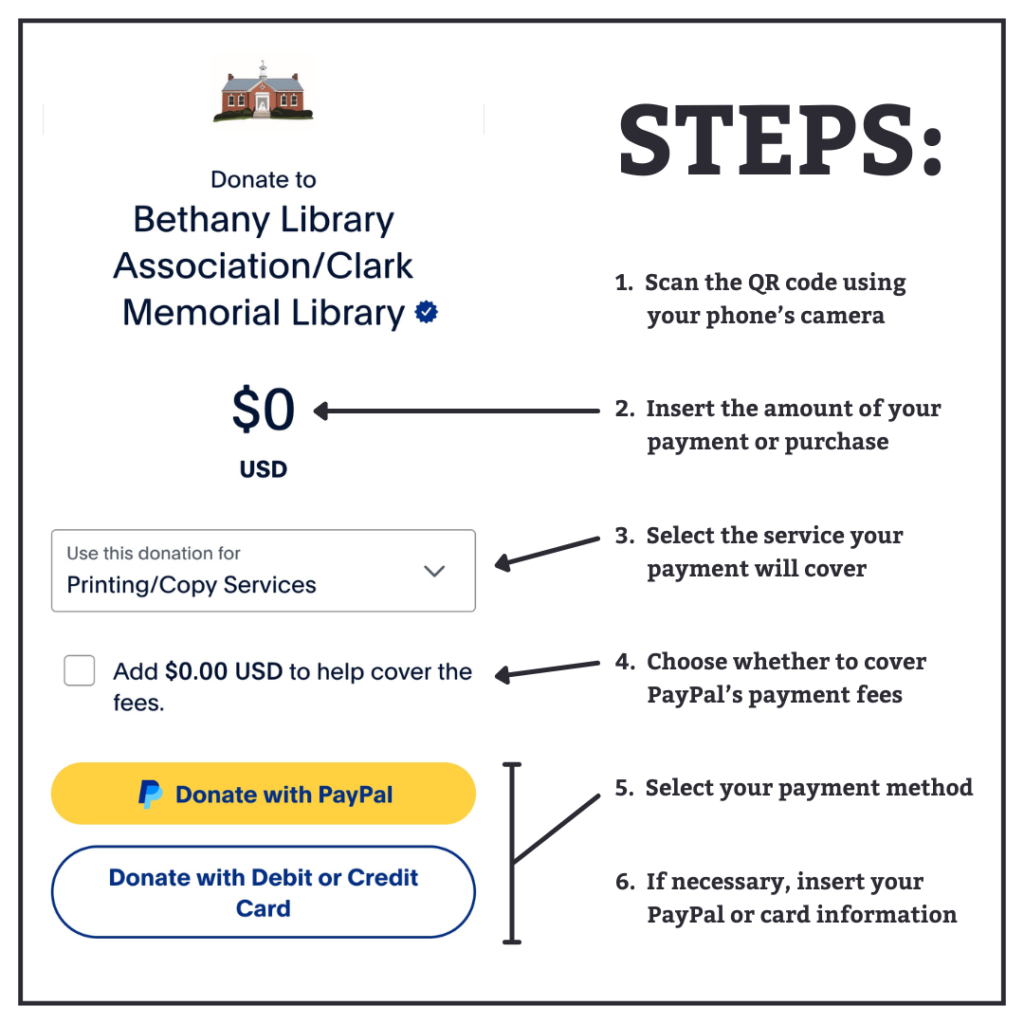Need to print something at the Library, but don’t have cash on hand? Use our new Library Services QR Code to make your payment through PayPal or a credit or debit card! This code can be used to make a donation to the Library that covers the cost of printing and copy services, 3D printing services, and purchases from the Friends of the Library Book Sale and Bake Sale. Just point your phone’s camera at the code and click the link that appears, then select the service you’re paying for from the drop-down menu and your payment method. If you haven’t used this service before, you may be prompted to fill in your PayPal or card information – otherwise you should be all set!